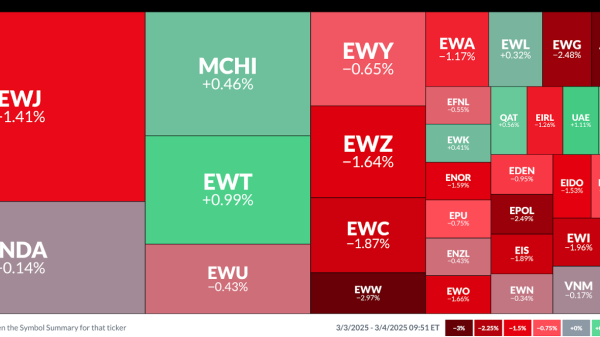You spend a lot of time looking at your lock screen, so it’s worth making sure that it’s tailored to your tastes — and with the right information on display, it can save you several dozen phone unlocks a day as well. While Google’s new Android 14 OS is hardly packed full of headline-grabbing new features — most of the upgrades are subtle and incremental — one area that has seen a noticeable revamp is the options for customizing the lock screen.
These extra customization options follow what Apple did with iOS 16: you’ve now got more control over the way the clock and the widgets look on your lock screen, alongside all the settings that were already in place, which I’ll recap.
Here’s how lock screen customization works now, as tested on a…
Continue reading…